Users also have a home directory located at /research-home/yourusername. This directory is only for storing code including scripts and packages, not for data! There is only enough space for each SESYNC user to store just a few GB in their home directory. Please avoid uploading data to your home directory. Overuse of the home directories may cause the space allocated to them to fill up, which affects all SESYNC users negatively! To avoid this situation, there is a hard quota of 20 GB per user — if you exceed this quota you may find that you are locked out of the RStudio or Jupyter servers.
Your home directory is the default working directory when you log into the RStudio server or the Jupyter Server, which is great for running your scripts, but requires you navigate to the research data directory before uploading data. You can do this either with a symlink or, in RStudio, by clicking on the “Go to directory” button in the Files tab and typing the name of your research data directory in the dialog box that opens. See image below for the location of the tricky-to-find button, which has an ellipsis on it.
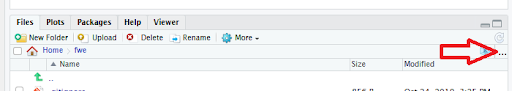
Also check out our cyber resources infographic to learn more.
What kinds of data take up the most space?
Here is a quick rundown of the data formats that are likely to take up the most space.
- Raster images, including maps and remotely sensed imagery, are one of the most space-hogging data types. This is especially true if (1) you have very high-resolution images with global coverage or wide spatial coverage, or (2) if you have a time series of raster images with very fine temporal resolution (for example, daily or weekly over a long time period).
To give an example of the file sizes you can get with high spatial resolution images, a single raster image containing elevation data for the continental United States at 30 m pixel resolution is around 100 GB in size. For an example of how time series can balloon in size, the MODIS land surface temperature data is provided globally every 8 days at 1 km resolution. A year’s worth of that data is around 1.5 GB. If you want to use multiple MODIS data products for multiple years, your data storage requirements are going to multiply quickly.
- Genomic data can easily consume many terabytes since a single individual’s worth of reads can be on the order of 100 GB. However few SESYNC projects have used this kind of data.
- Model output: Finally, be careful when running models that generate a lot of output. For example you might have a model that estimates a parameter which is a 1000x1000 matrix. If it is a Bayesian model that draws 1000s of samples from the posterior distribution for that matrix, the model output can quickly run into 10s or 100s of GB overnight.
I think my dataset is too big! What should I do?
Generally, data storage will not be an issue unless you will need to store significantly more than 1 TB of data in your research data directory for a long period of time. If you do think you might need more than that, or if you are planning to make extensive use of a very memory-intensive type of data, feel free to contact Cyber Help to discuss your data use and storage needs. We will be able to work out a solution that meets your needs!